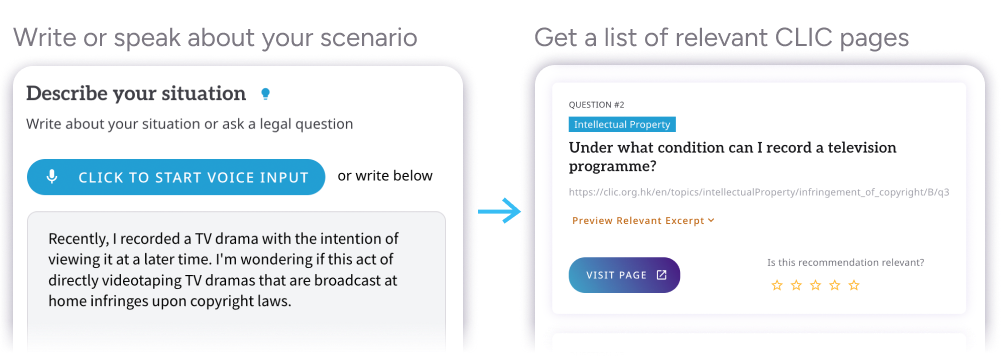2. Who can use Internet Filing? What types of tax return can be submitted through the Internet?
In order to use the Internet filing service, you must open an eTax Account.
To open your eTAX Account, you have to login eTAX by using –
- your Taxpayer Identification Number (TIN) and eTAX Password; or
- a personal digital certificate issued by a recognised certification
Through the Internet Filing service, taxpayers may lodge their Tax Returns - Individuals (B.I.R. 60) and Property Tax Returns - Property Jointly-owned or Co-owned by Individuals (B.I.R. 57) for the current year of assessment.
The only exceptions are:
- Tax Return - Individuals (B.I.R. 60)
- Returns which require submission of supporting documents. Example: During the relevant year, the taxpayer was operating a sole-proprietorship business that had a gross annual income of more than $2,000,000, or the taxpayer claims full or partial exemption of employment income.
- The taxpayer has deemed assessable profits pursuant to section 20AE, 20AF, 20AX, and/or 20AY of the Inland Revenue Ordinance for that year of assessment.
- The taxpayer has obtained an advance ruling on any of his/her tax matters in relation to the year of assessment concerned.
- The taxpayer claims double taxation relief for that year of assessment.
2. Property Tax Return (B.I.R. 57)
- The property is owned by more than 2 owner.
What are the benefits of Internet Filing?
Internet Filing of BIR60
- Automatic extension of 1 month for filing
- Pre-filling of data, to save your time in completing the tax return
- Saving of partially completed return for further completion within 4 months
- Computation of your estimated Salaries Tax payable before submission, to help you optimize total tax payable
Internet Filing of BIR57
- Automatic extension of two weeks for filing
- Pre-filling of data (available for 2022/23 Tax Return only)
- Saving of partially completed return for further completion within 1 month
- Instant transmission of return data and acknowledgement of receipt
- Viewing of your electronic return data instantly and anytime during the 3-year retention period
How can I sign my electronic Tax Return?
You can sign your Tax Return with your eTAX Password, MyGovHK Password (Note), recognized digital certificate or “iAM Smart" account with digital signing function. (Note: only applicable for cases login via MyGovHK Account using MyGovHK Username and Password).
The eTAX services are for the sole and exclusive use by the taxpayer. You should never authorize any other person to use your TIN, eTAX Password, MyGovHK Username/Password, digital certificate or “iAM Smart" account to communicate with the Inland Revenue Department on your behalf in connection with the eTAX services.
Where and how can I acquire a password for electronic filing?
eTAX Password is an authentication means to login your eTAX Account. An Access Code is required before you can register an eTAX Password of your choice.
a) Apply through the Internet / Telephone
An application could be made online under eTAX using your Hong Kong Identity Card Number and Taxpayer Identification Number (TIN) as printed on the front page of the Tax Return – Individuals or the Notice of Assessment. The Inland Revenue Department will send an Access Code Notice to your correspondence address within the next 2 working days for you to set your eTAX Password.
b) Apply By Form
Alternatively, you may also choose to apply by using Form I.R.6104.
After completing the Form I.R.6104, you may return it by post, by fax (fax number: 2519 3566) or in person. The signature on the form should be the same as that in your Tax Return.
For application by Form I.R.6104, the Inland Revenue Department will send you the Access Code Notice and the e-Tax Password after verifying the details on the form.
Register a taxpayer's own Password
Upon receipt of the Access Code Notice, please login your eTAX Account and undergo a simple registration process to create your eTAX Password and set up your account profile. If you do not complete the registration within 3 weeks from the date of the Access Code Notice, your Access Code will be revoked without further notice and you will have to apply again for using the eTAX Services.
For more details on Internet Filing of Tax Returns, please visit the eTax website.


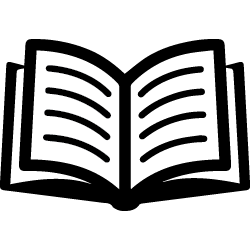
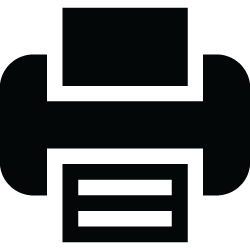 Print
Print Email
Email